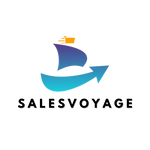Product Information
Product Identifiers
Product Key Features
Dimensions
Additional Product Features
FAQ
All SalesVoyage™ products are backed with a 30 day money back guarantee and free shipping!
SalesVoyage™ orders are fulfilled and then shipped to anywhere in the united states in an average 2-3 days.
There are several reasons this issue may occur.
99% of the time the battery inside the unit has drained over the course of shipping and handling. So, you may need to let it charge overnight to allow the unit ample time to recharge and operate. This can be done by leaving it on the base while wired properly, or by connecting a micro-usb into the port in the back or the unit. Either way, a blinking green / red light should be present indicating charging.
If this doesn't work you should re-check the wiring of your HVAC system. Especially make sure your unit IS NOT a 110v, 115v, 220v, or 240v system as Google / Nest thermostats only run on low voltage systems.
Contact a professional for assistance installing if issues persists, or you are unsure of your systems specs.
The internal battery voltage is too low. Wi-Fi on the thermostat shuts off temporarily until the battery is charged above 3.7 volts. Simplify follow the directions on how to charge the battery, wait a short while for the battery to reach its proper 3.7v level and wifi will turn on again automatically.
First check to make sure you have wired the unit properly and all wires are seated. Then allow the unit to stay on the wiring base for up to 2 hours. Periodically check the "Technical Info" page on your thermostat to see if it's charging, as the unit needs 3.7v to connect to Wi-Fi. The thermostat will not turn on or boot up until the battery charges to a certain level.
The Nue Cup™ Guarantee
Every Nue Cup™ purchase comes with a free 1 year warranty, a 30 day money back guarantee, and even the option to purchase a lifetime warranty for only $5! We are extremely confident in the quality of our revoluionary cupping device. We are also extremely confident in its ability to bring relief and relaxation into your life!